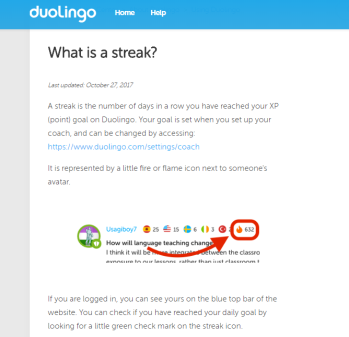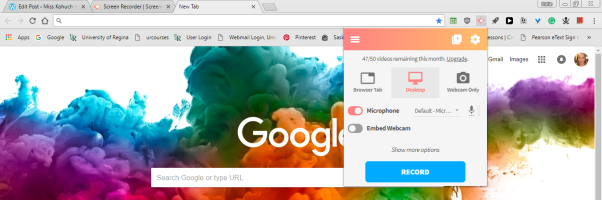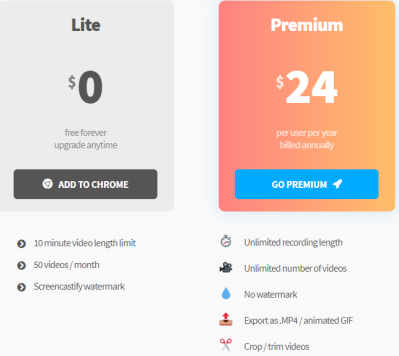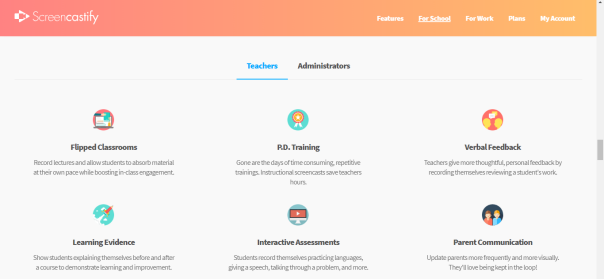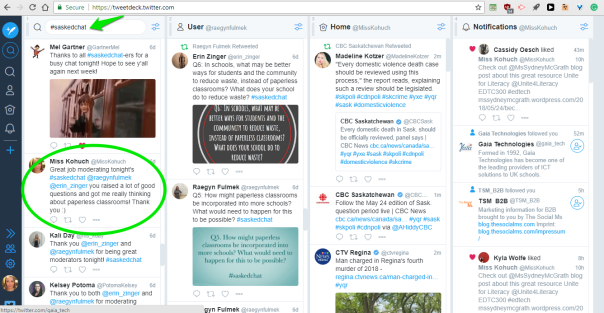As I continue my learning project journey, I am reminded of a line by a famous animated fish.
As I continue my learning project journey, I am reminded of a line by a famous animated fish.
“Just keep swimming,” stated by Dory in the movie Finding Nemo.
This phrase reminds me to not give up and to keep pushing through, even if I am finding the task to be difficult.
Photo Credit: A. Elizabeth Flickr via Compfight cc
Leaning a language is in fact just that, a difficult task. Over the past few days, I have struggled to keep on top of my daily Duolingo Spanish lessons and I have not used the Tinycards app in over a week.
As I reflect on why I have been neglecting my practice, I feel the more I learn, the more challenging it becomes. In the beginning, it was easy since what I was learning was just the basics. Now that I have moved past that, I am having to combine various parts of the language together. This requires me to retrieve information from my memory and apply it in new and different ways. It can be quite discouraging when you don’t get the answers to the lesson questions correct right away.
 That being said, I do know that the only way to learn and retain something new is through practice!
That being said, I do know that the only way to learn and retain something new is through practice!
Like my boyfriend, Jose Miguel always says, “práctica, práctica, práctica” and to submerge myself in as much of the language as I can. If he can become fluent in English as an adult, I can surely learn and maintain some basic Spanish.
Moving forward, I am going to hold myself accountable by ensuring that I am practicing daily. I can do this by maintaining a ‘streak’ on my Duolingo account. Wish me luck!
Question:
How are you keeping yourself accountable during your EDTC300 learning project?